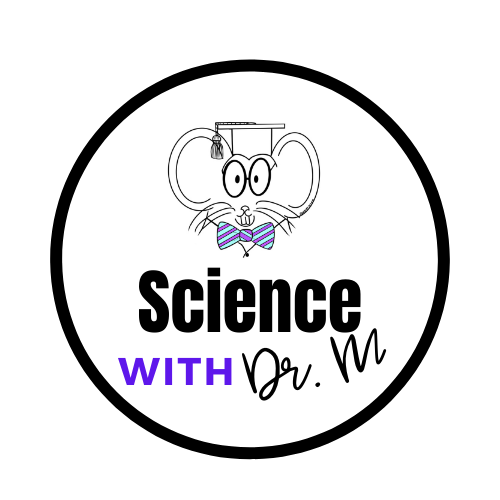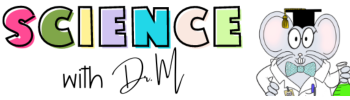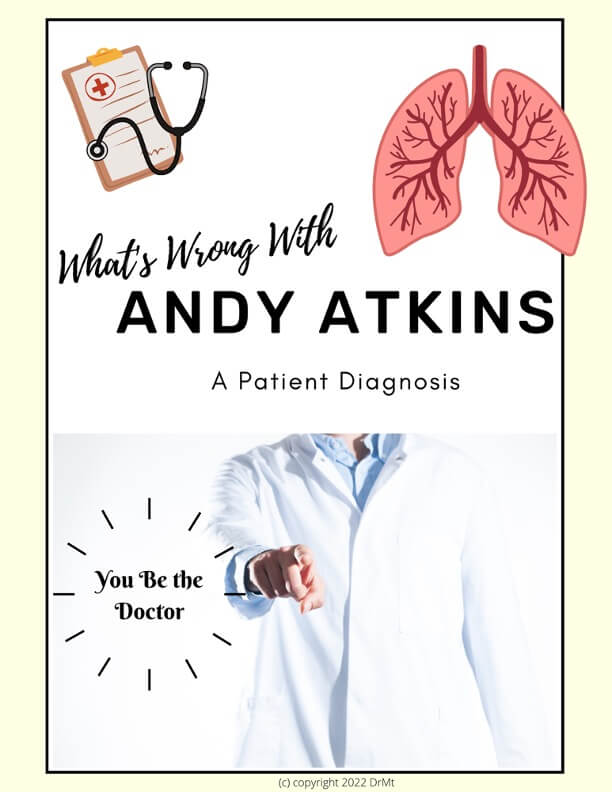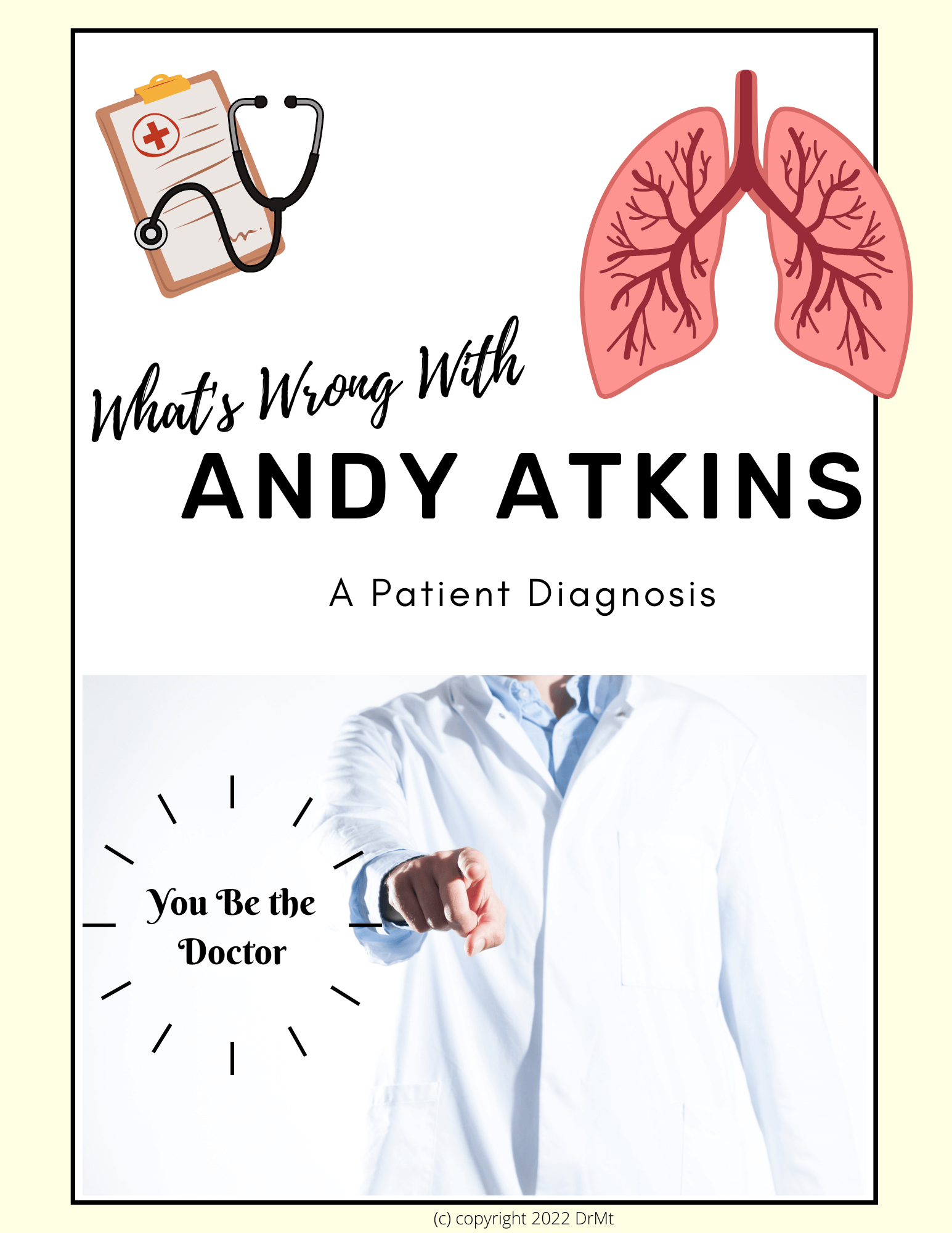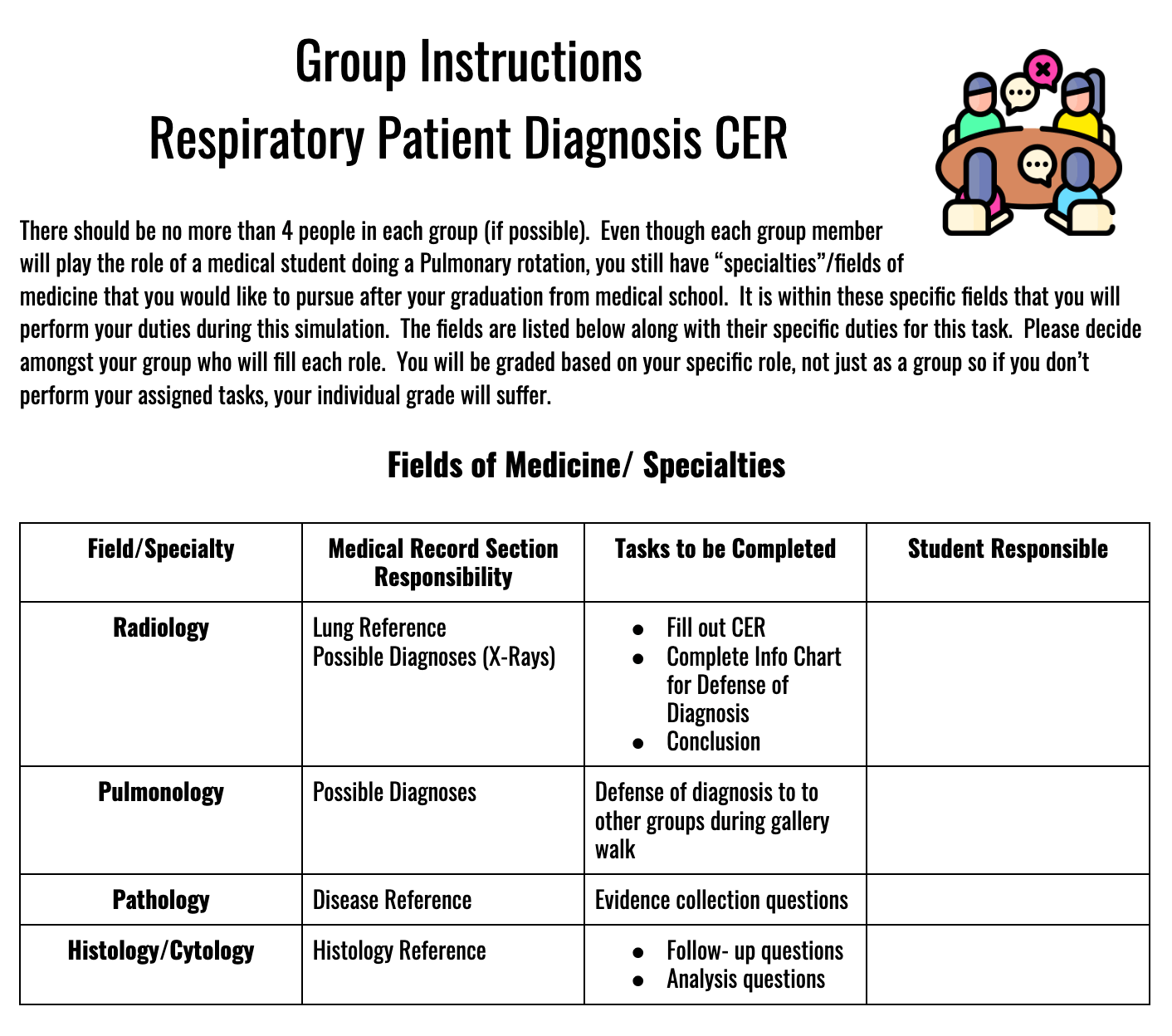My A & P Students LOVE Putting Themselves into the Role of a Physician!
In this latest activity, I had my students play the role of medical students to diagnose an ambiguous respiratory ailment in Andy Atkins. We started out with this slide as our warm-up when students entered the classroom.
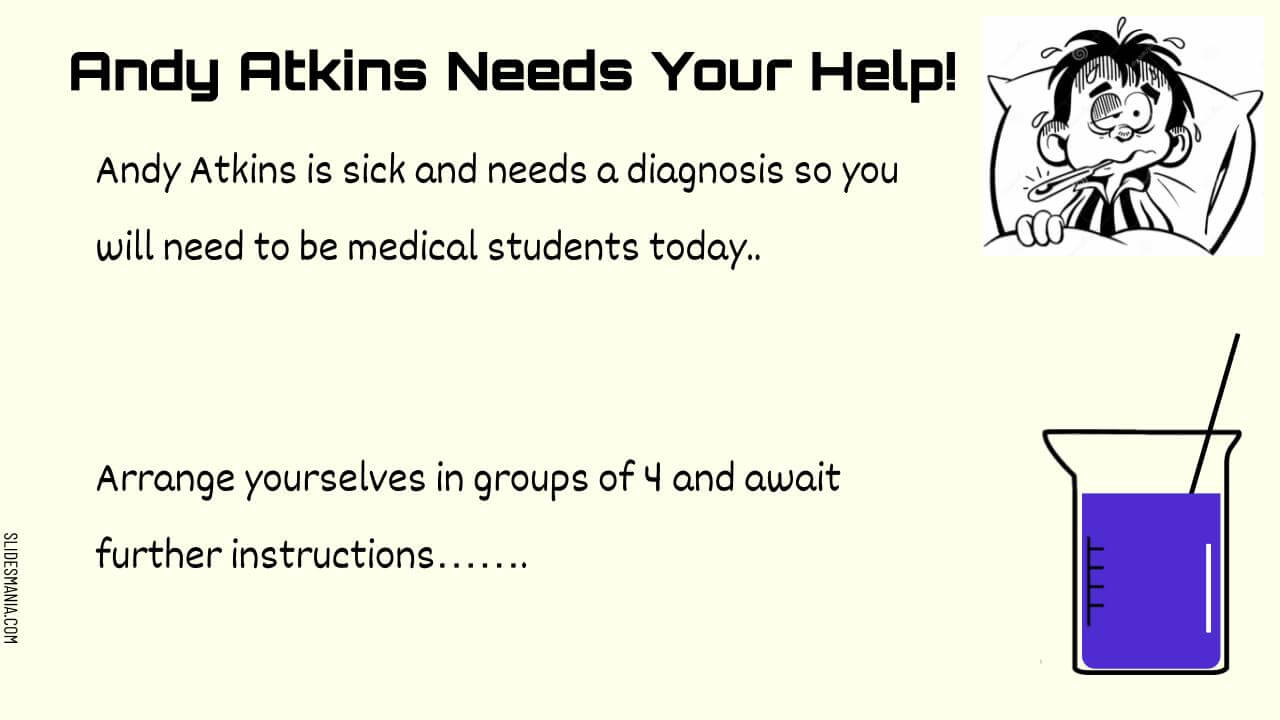
They LOVED it and organized their medical teams quickly.
I asked them to get chrome books and, after they were settled, they logged into Schoology (we switched this year from Google Classroom. I don’t know how I feel about it yet). From here, they examined his medical records in a digital interactive notebook format….
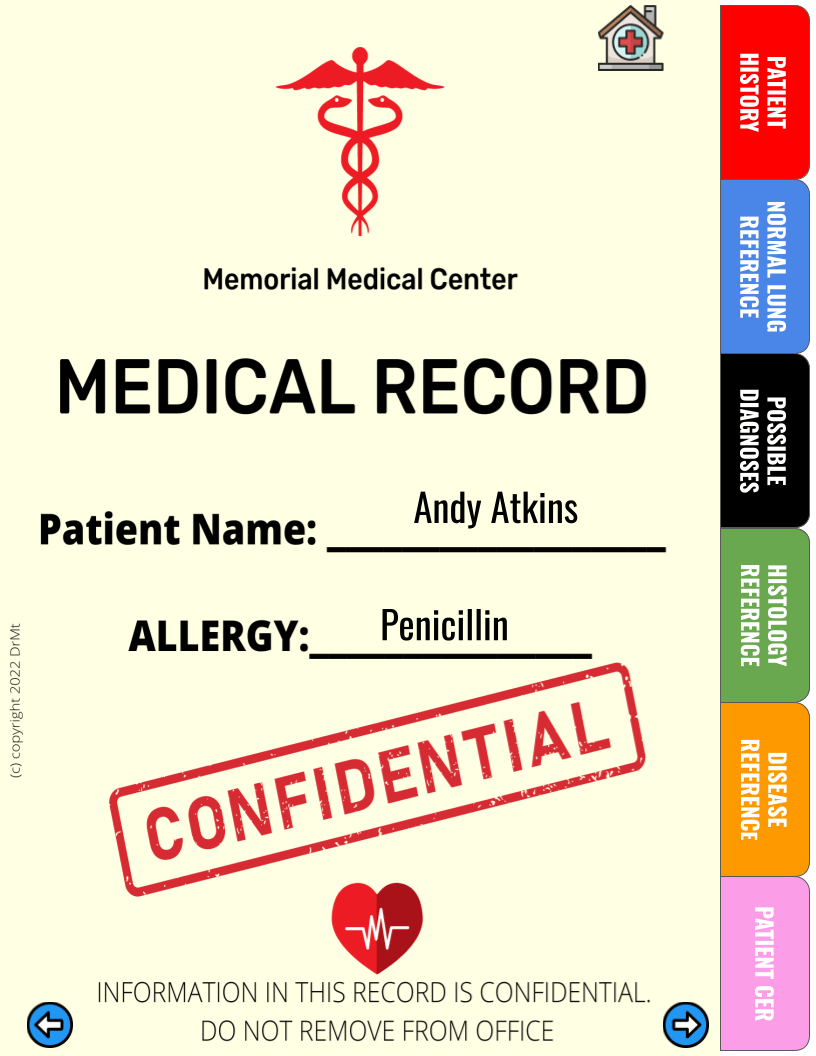
This is the first time my students have used a digital interactive notebook in my class. There was a little bit of a learning curve, but they caught on really quickly. A couple of quick hints if you’re new to digital interactive notebooks:
1. Digital interactive notebooks are simply Google Slide presentations that have interactive links to various items/pages within the slide show. For example, the tabs on the sides of the notebook link to the sections within the medical records.
2. The links to the Table of Contents and the tabs on the sides ONLY work when students have the Google Slide show in “Presentation” mode.
3. The last tab (Patient CER) contains a section for students to type their answers into tables. Students can only type into the slide show when it is NOT in “Presentation” mode (confusing, huh? lol).
4. Navigation within the notebook includes arrows at the bottom for “previous page” and “next page”. The house icon at the top of each page returns students to the Table of Contents page.
5. The Table of Contents page contains hot links to each section listed.
“
The CER
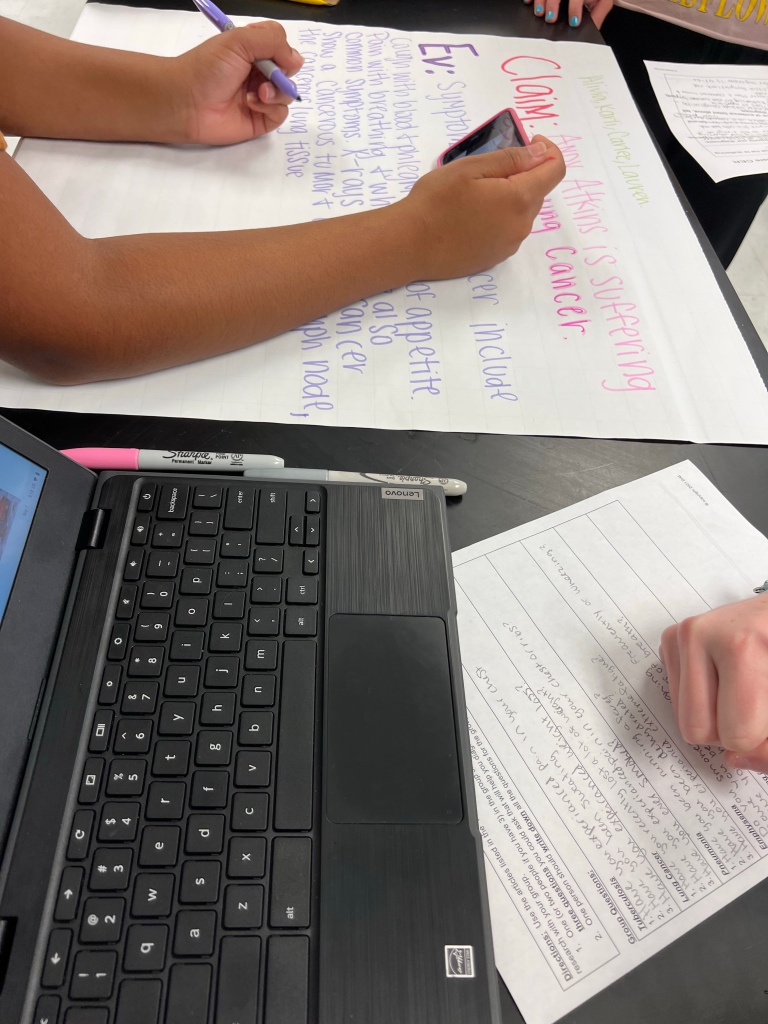
Student medical teams were asked to evaluate 6 different respiratory diseases or disorders in order to diagnose their patient. They were given histological images, x-rays, and information for each of the six possibilities. They were also provided Andy Atkins’ symptoms, chest x-ray, and lung sample slide image. Even though I provided my students with a paper copy of their assignment, my students really liked having full color tissue sample slides and clear x-ray pictures that were in their digital notebooks. Once they decided on their diagnosis and reasons for choosing it, I asked them to transfer their work onto a large paper so we could have a better visual aid for discussion.
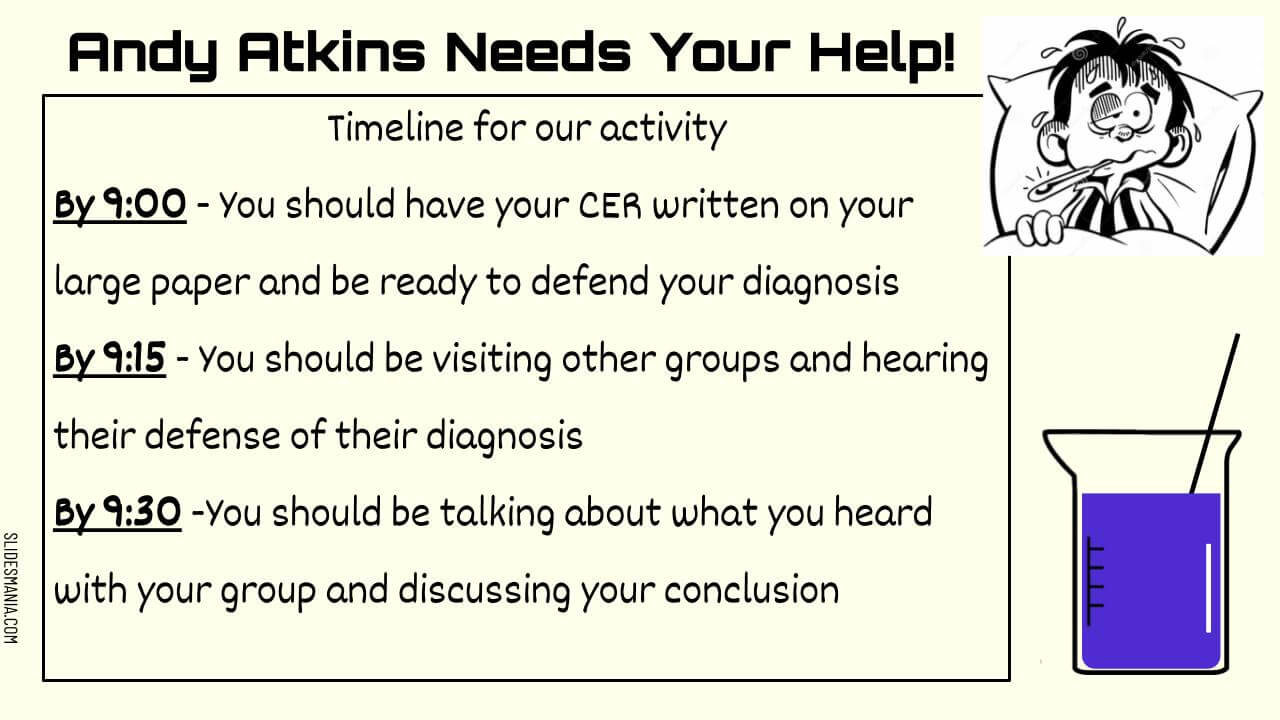
The Discussion
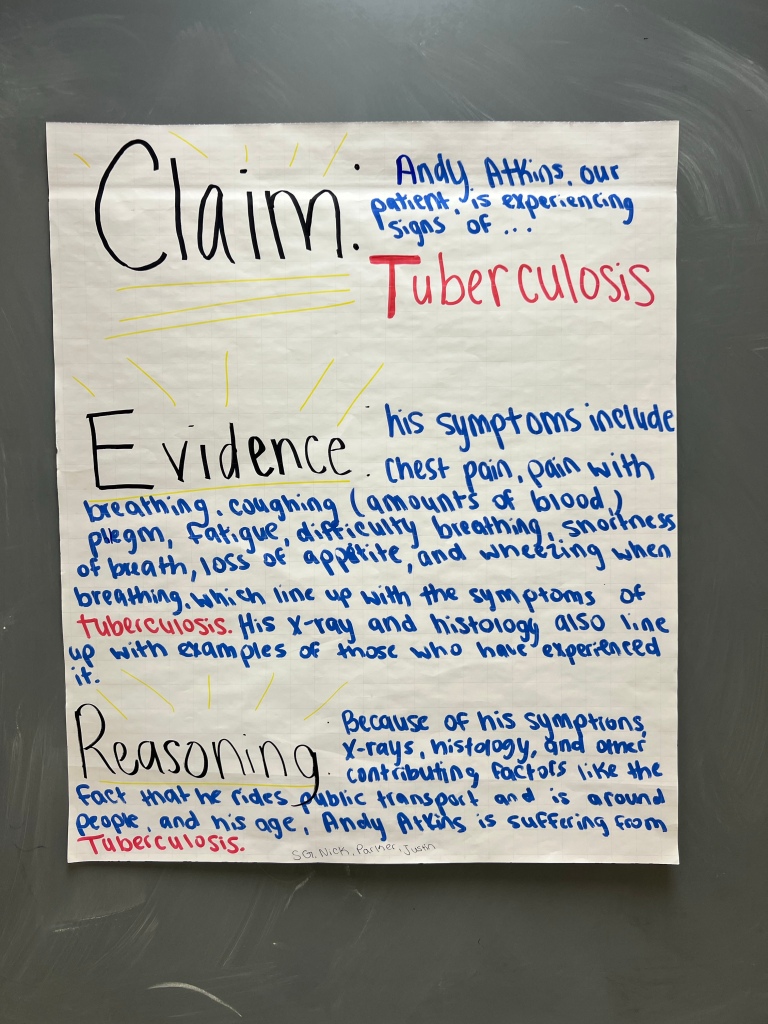
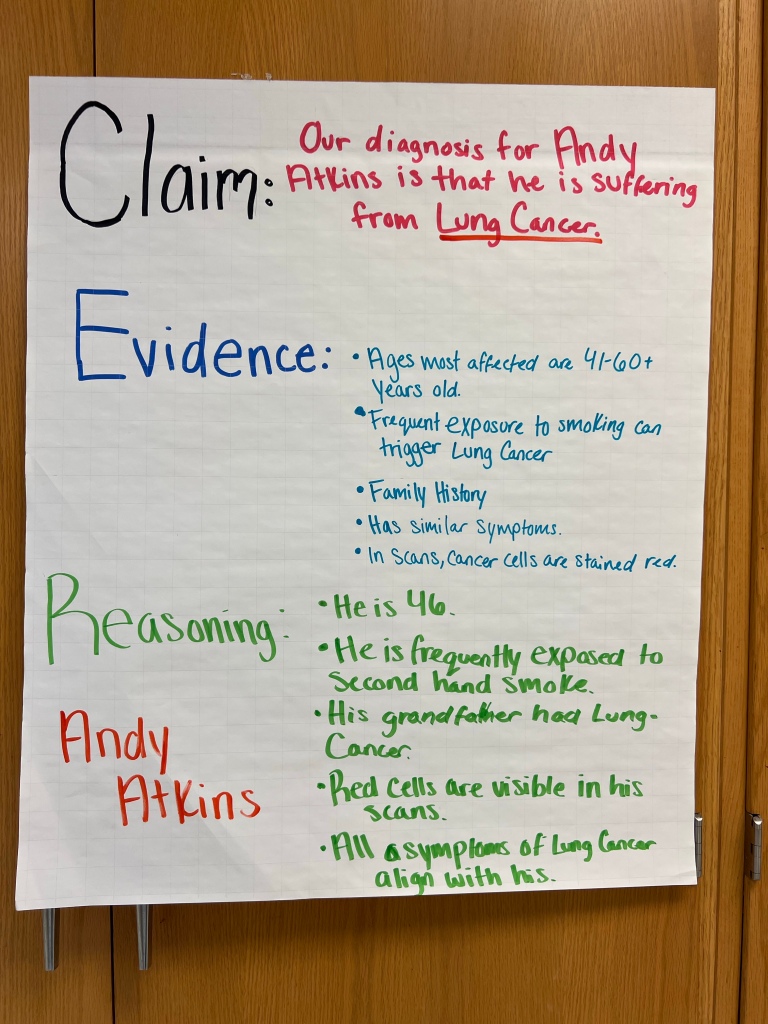
I used this with a smaller honors class so we opted to do a gallery walk and have one medical team member explain the diagnosis and the evidence/ reasoning to support it. I thought it was interesting that the class was divided equally between two diagnoses. This class is SUPER competitive and really gets into debate so I stopped them here (before it got out of hand lol). We also had a safety drill at the end of the block we did this activity so it cut us a little short as well. I think next time I do this activity, I will have the groups debate their diagnosis choice and try to come to a single conclusion and decide on a treatment plan for Mr. Atkins.
Conclusion
My students really enjoyed this activity, especially using the digital interactive notebook as Mr. Atkins’ medical record. I think that it is always a valuable scientific learning experience when students have an opportunity to state their idea, examine evidence to see if it is logical, and justify their reasoning to come to a conclusion. I’ll definitely use this activity again!
Please visit this link to my TpT store if you’d like to purchase this activity for your class.